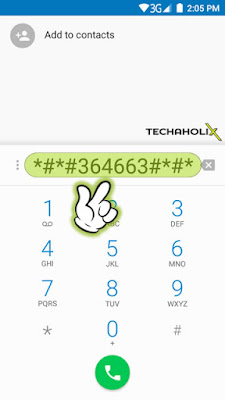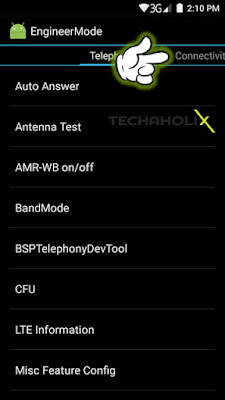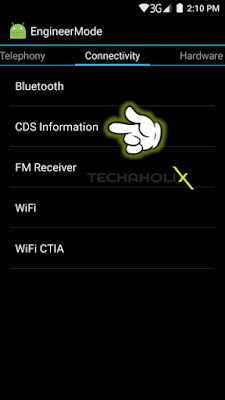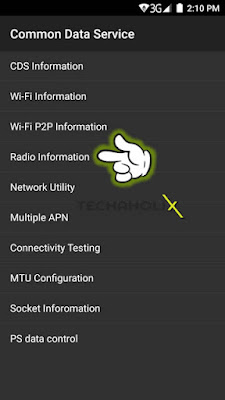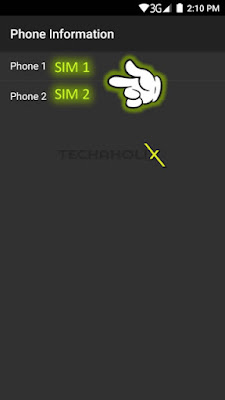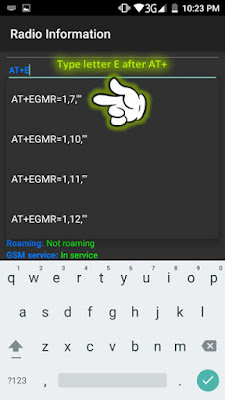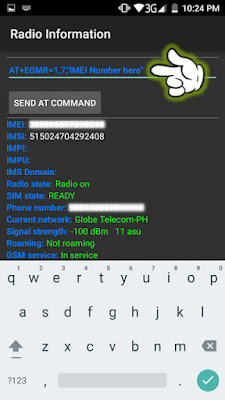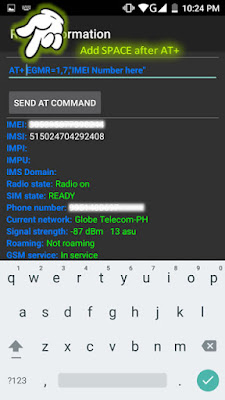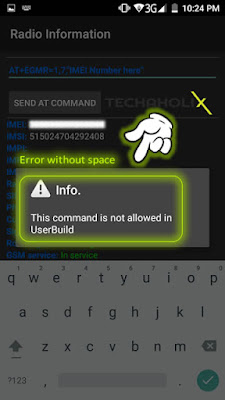What you will learn?
- Fixing invalid IMEI number in your MTK-based android phones.
- Opening engineering mode.
- Editing your MTK-based android phone IMEI number.
- How to get new IMEI number.
What you need?
- MTK-based android phone
- New IMEI number, you can get new IMEI number here.
- A little working brain :)
Let's start! (No Root Required)
1. Open Engineering Mode.- To open Engineering Mode simply dial this code *#*#3646633#*#*)
2. Go to Connectivity Tab.
3. Select CDS Information.
4. Then, select Radio Information.
5. Select the SIM you want IMEI to be fixed.
- For SIM 1 select Phone 1
- For SIM 2 select Phone 2
- When you enter letter E, automatic drop down will appear then select EGMR+1,7"".
- AT+ EGMR=1,7"" for SIM1
- AT+ EGMR=1,10"" for SIM2
8. Add space after AT+ then press SEND AT COMMAND.
9. An error below will occur if you did not put space after AT+.
10. Restart your phone and check if your IMEI Number is now valid.
- To fix SIM 2 just repeat step number 5 and select AT+ EGMR=1,10"" for SIM2.